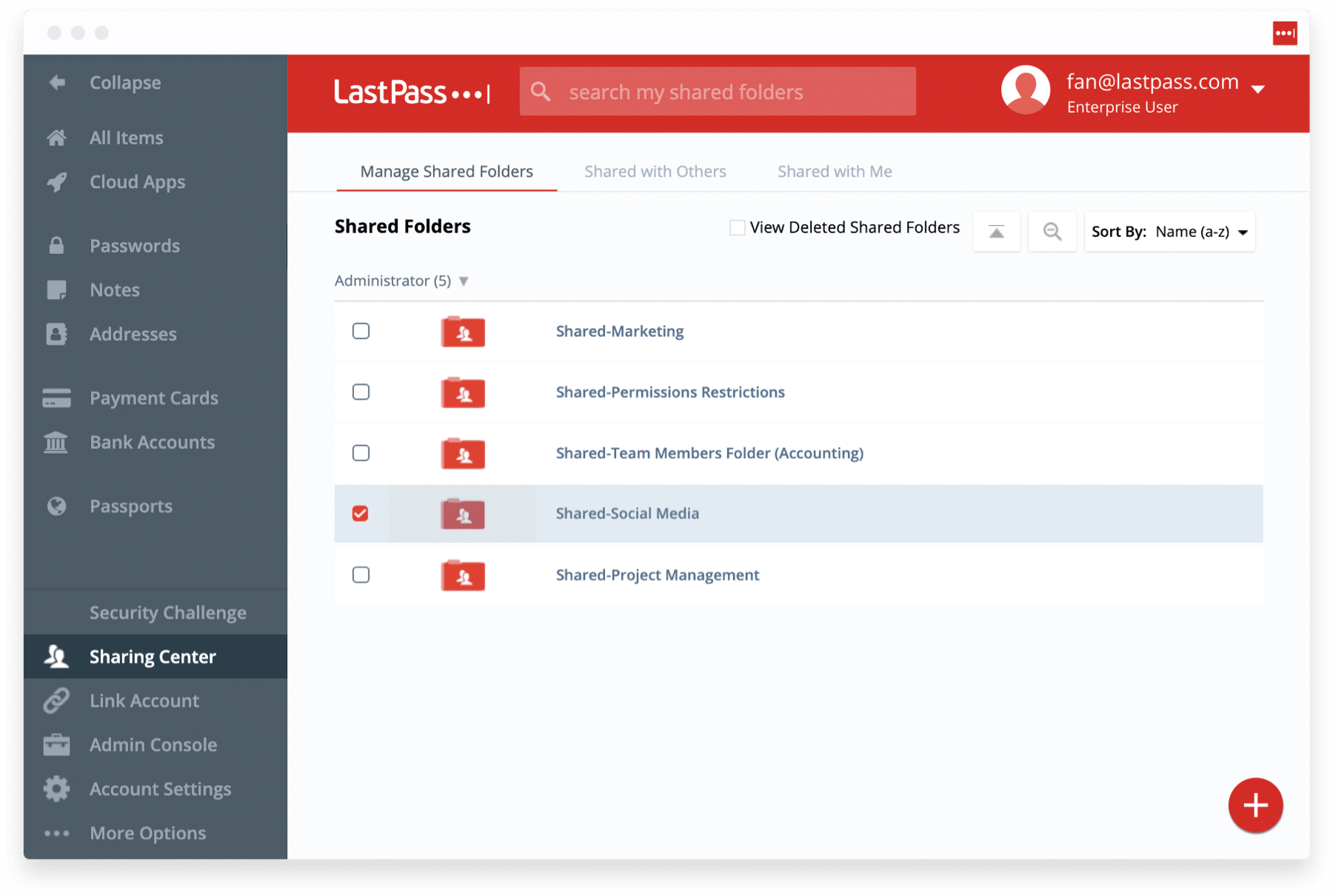On the other hand, Lastpass which is another reliable password management tool allows you to secure your passwords from any threats. Not only for your personal account, but also for your family and employees. Once you save any password in Lastpass, you will always have it when you need to log in. . Lastpass helps you create long, randomized passwords that protect you against hacking. It also allows you to share such delicate data without fear of the data getting lost. You also get alerts if your personal information is at risk.
1Password vs LastPass
1. Encryption
1password:
It uses a master password to lock up the login credentials. The password data is stored locally and only copies it to the cloud for syncing across multiple devices. 1password encrypts all data before it leaves your PC with 256 bit AES encryption.It also uses a secret key which never leaves your login devices. ALso, whenever you update a password, it notifies you.
Lastpass:
The passwords are stored on a remote server and protected using the 256-bit AES encryption. The passwords are only encrypted and decrypted on the local machine. Hence, no person in the middle can compromise the login credentials. Lastpass also offers multi-factor authentication. When you change a password, it gives you a brief popup notifying you that it has changed the password in the vault.
Score
1password: Lastpass:
2. Automatically generate high – level passwords
1password:
It helps generate new passwords based on your preferences. In the case that you ever lose your login credentials, it offers a pdf file which you can store digitally to print off. To generate a password, you simply click the ‘generate password’ button and customize the parameters for your preferred passwords. You can choose the length, numbers, and symbols you want to use. Once you have a password you prefer, you can copy and paste it into the password field.
Lastpass:
It has a security challenge that looks at the complexity of the passwords. If they are not strong enough, you can use the built-in password generator to create replacements. Whenever you are creating a new account, an icon appears in the password field that you can click to create a random password. If you select generate and fill, it will generate a password for you. It then uploads to your vault. Hence, you don’t even get a chance to see your password. Also, you can be in control by changing the parameters. In this, you can choose the length of the passwords and what special characters you need to be added.
Score:
1password: Lastpass:
3. Biometric support
1Password:
It is possible to use Windows fingerprint or Apple’s FaceID to login into your account. To enable the biometric capability, you need to unlock through the settings option. You should then click on security and turn on Biometric unlock. The device will scan your face and prompt you to place your finger on the fingerprint sensor. You can now be able to unlock your 1password account easily instead of the master password.
Lastpass:
It has support for various fingerprint readers. This includes the Windows Biometric Framework. Once it is enabled, you can use the fingerprint reader to log in to your LastPass password extension without having to input your master password. For LastPass administrators, it is recommended to enable multi factor authentication in the admin console.
Score
1password: Lastpass:
4. Password sharing
1Password:
It doesn’t offer secure sharing. It has a limitation in that it uses the shared folder method to share details. It only allows family and business users to share passwords with others. If you choose the family, team, and enterprise levels you can create vaults containing multiple logins to share with your team. The limitation of this is that it works exclusively in vaults.
Lastpass:
It is more secure in sharing passwords. As a LastPass user, you can share your passwords and notes to unlimited users through a shared folder. It also allows sharing on individual accounts. The sharing feature is found on the premium version of $3 per month. It also has a tier geared towards families. In this, it allows up to 6 users to take advantage of the premium features. Even the free personal LastPass account allows the sharing of logins with others. You can easily enter your intended email address and choose the items to share with them. You also have the option of hiding the password in their vault. Lastpass lets you share folders and individual logins.
Score
1password: Lastpass:
5. Interface operability
1password:
It is partially web-based for desktops. You just need to open 1password on the web and enter your login credentials. However, when signing in, it doesn’t take you directly to the interface. You will first need to create a vault and name it.
Lastpass:
The initial setup is easy. You just need to install the app and create an account either through the app or browser. The user interface is straightforward and easy to navigate through. You can store card details, notes, online identity, passports, insurance cards, and much more.
Score
1password: Lastpass:
6. Compatibility and platform
1Password:
It’s compatible with Chrome, Firefox, Opera, Safari, Edge, iOS, Android, Windows PC, macOS, and Linux(command line). On the desktop, 1password offers native desktop apps for Windows and Mac users. 1password has a universal keyboard shortcut for quickly searching for passwords. You can also install 1password X that works independently in the desktop app if you want to use a local desktop app offline.
Lastpass:
It has more robust support for browsers and operating systems. It is compatible with Chrome, Firefox, Opera, Safari, Edge, iOS, Android, Windows PC, macOS, Linux, and dolphin browser. It is also compatible with android and iOs phones. Lastpass relies majorly on browser plugins and uses a universal installer for Mac and windows. If you want to use obscure platforms, Lastpass is the best alternative.
Score
1password: Lastpass:
7. Storage mode and repository
1Password:
It allows you to store your password vault locally and sync your data through services like Dropbox hence control the space your vault is stored. However, the updated 1password doesn’t maintain the older versions of the app that offer this service. However, for security purposes, using this alternative ain’t recommended. It can store bank details, credit card credentials, and addresses. The file size limit for individual and family accounts is 1GB. However, for business users, it is 5GB. It is not that restrictive and you can even store videos that exceed 50MB.
Lastpass:
It can store bank details, credit card credentials, and addresses. Free users get 50MB of encrypted storage and offer 1GB for paid users. The downside is that each file can’t exceed 10MB in size. Hence, it can cause problems if you want to upload a large file. The encrypted vault is stored on LastPass servers.
Score
1password: Lastpass:
8. Other Features
1Password:
For this, you can click the 1password extension icon to see a list of the available accounts related to the site you are on. Pick one of them and it will autofill the username and password. You can also click on the username and password fields, then press Command + \ (Ctrl + \ on windows). 1password will automatically enter the credentials. If you want to pick from a list of accounts, you can press Command + Option + (Ctrl +Alt + \ on Windows) and you can choose the account you want to login with. Also, you can right-click and select 1 password and account you want to use. It is appropriate to use on websites where you have multiple accounts. In terms of security, it has two-factor authentication to protect your vault. It also allows you to set some vaults as safe for travel and others not. This will help restrict anyone from accessing your passwords.
Lastpass:
It recognizes a login page and fills the username and password fields by default. It lets you click the sign-in button and proceed on. If it doesn’t recognize the site you want to use or a different account. You can click the LastPass logo in the login box that will open a list of the connected accounts. Click the account you want to login with and LastPass will autofill. In terms of security, it uses two-factor authentication to help secure your passwords. It also has an emergency access feature. In Lastpass it only lets you access your account from the country you created it in. However, if traveling you can allow so that you can access your passwords in a different location.
Score
1password: Lastpass:
9. Payment plan
Score
1password: $3.99/month $3/month (upto 5 users) Lastpass:
The score table
Conclusion
Lastpass and 1password are both reliable. They are different in certain matters. However, you can never go wrong while using them. According to the various features, Lastpass is more reliable than 1password. You need to use the most appropriate online tool to help secure your passwords.You won’t need to memorize all the passwords you use.